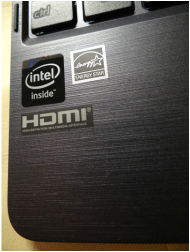 A nice touch of brushed metal-like finish
A nice touch of brushed metal-like finish First off, pros & cons!
Pros:
- extremely portable
- long battery life (not as good as an iPad 4th gen though)
- value
- full windows OS
- keys are nicely spaced (again this only applies to my medium size female hand)
- interface is responsive and smooth
- definitely a go-to device for students, or as a secondary laptop
- supports HDMI, presentation is not a problem
- Good things about the Bay Trail CPU: lt's quiet and does not get hot, nice processing power.
- IPS display
- USB 3.0
- Micro-SD slot for extra storage
- Really serves its purpose as being a hybrid device. It looks good as a netbook while it can also be a tablet. With just the tablet itself, it is lighter than an iPad.
Cons:
- some ergonomic issues: the hinge only gives a limited degree of flexibility (approx. 100 degree angle, if not less), which makes the eye level and the screen out of tune. I often find myself crutching my back in order to adjust. And I'm only 5'3 with a torso of normal length.
- the right SHIFT key is soooooo tiny. Accuracy rate for hitting it right without slowing down typing is 0.5%. The left SHIFT key has a normal size though - guess it is designed for left-handers.
- very short mini-usb charging cable.
- battery drains noticeably in stand-by mode
- the screen may not be bright enough for some people
- loud click for the trackpad, I usually do tapping, which works fine
- Rubber feet are useless when the tablet is in open position as the hinge tilts one side of the keyboard and thus lifts the two rubber feet up. It slides on the desk sometimes.
- the device has quite a bit of chemical odor right out of box. It goes away after a week though.
Some suggestions:
- Do not throw right away the booklets that are in the box, because you will need the activation key there for the Microsoft Office 2013.
- Also beware of your posture when using this computer as it may cause you neck /back pain.
- Leave it charge overnight as it takes 4-5 hours to be fully charged.
- Get the 64gb if it is within your budget. It only has 35gb usable right out of box.
- Make sure you buy it from somewhere with the best return policy.
Okay, enough talking, photo time! :)
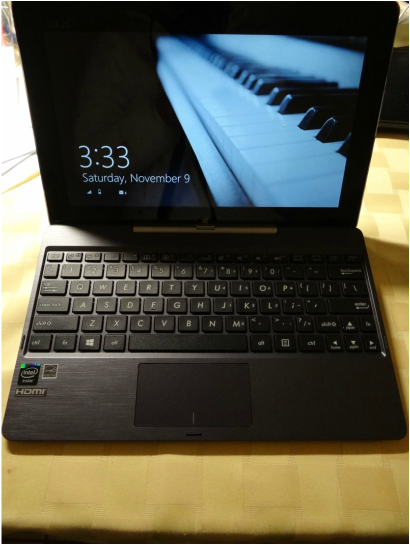
 RSS Feed
RSS Feed
