It's again the time for the year-end crazy shopping! Although it is certainly fun to shop for your friends, relatives, or for yourself, it sometimes ends up putting too much stress on your wallet, especially when great bargain is everywhere. Mr. Rebates is a good way lessen the stress. It offers different % of cash back from a huge selections of stores when you click to the store website through Mr. Rebates. Tons of stores offer bonus cash back especially for the holiday season. And the best thing is, the cash back can be doubled with discount code offered. Let's say Dell.com is offering 20% off entire purchase for the Black Friday sale, and on Mr. Rebates, they offer 10% bonus cash back. If you click to Dell.com via Mr. Rebates and make a purchase with the 20% off coupon code, you can easily save 30%. Sometimes when the item is already discounted, together with the coupon code and cash back from Mr. Rebates, you can get a really unbelievable deal and smile all day long without guilt! If you refer friends to Mr. Rebates, for every single of their purchases, you will receive 20% of their rebates.
Here is a brief summary on my account activity (I have masked the order # and some details for privacy). You can still see how much cash back I have received: Most orders are reported in a short time from either the ship date or order date depending on merchant policy. On average, rebates get credited within 1-3 business days (sometimes earlier) from the order date or the ship date. You can submit a rebate request if it does not show up after 30 days of purchase. Normally, most companies are pretty fast on crediting the rebates to your account unless you use coupon code outside Mr. Rebates, for example, from email that you received and the code is not on Mr. Rebates.
The whole idea is to log into Mr. Rebates and click to the store from Mr. Rebates. In other words, if you go directly to, let's say, Dell.com on your browser, you will not receive rebates even if you have a Mr. Rebates account. The minimum amount of available rebates is $10 to request a check. You can also use Paypal for receiving the cash back. Both ways do not involve any cost. Isn't it sweet?
Sign up is easy, you can click the link below, and it will bring you there! Enjoy, and have a happy holiday!
 Asics teamed up with Japanese sneaker giant Onitsuka Tiger to revive these 1966 throwback sneakers that were originally worn at the Mexico Olympic Games. The shoes has a leather upper and rubber outsole. Having owned this pair of shoes for over a year, I can say that it has a pretty decent quality, although I didn't wear them as often after about 3-4 months. The main reason is that it has this vintage design, while it looks really cute, the insole is thin and does not offer much arch and heel support. Some people, though, like this minimal design. But do not expect it to be the New Balance kind of minimalist shoes, this is not the case. I personally need to insert an ECCO insole and it will be good to go! It is light weight and flexible as a pair of leather shoe. It also hugs your feet nicely and as time goes by, it conforms to your foot shape. The upper can be cleaned easily but not the suede wing-tip though it really adds to the worn-in look which I personally prefer. The tongue at the back adds character to it and also makes it easier to take the shoes on and off. Some other color combinations offer different colors for the tongue. The Mexico 66, like many other lines of the Onitsuka Tiger's shoes, offers HUGE selections of colors. I'm sure you can pick one up that suits your mood.
Overall, it is a pair of really cute and vintage sneaker that can easily match with anything!
Here are my scores:
Price: 3/5
(Retail at $85, but some websites offer discounts for specific sizes and colors. )
Style: 5/5
Color choices: 5/5
Durability: 4/5
Comfort level: 3/5
Traction: 4/5 (so far so good, not sure about that when the bottom is worn out though)
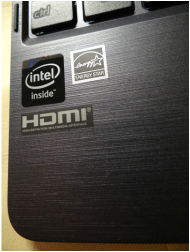 A nice touch of brushed metal-like finish A nice touch of brushed metal-like finish Here is the second half of the review, please check out part 1 if you would like to know more about the pricing, appearance, and specs of this little machine. First off, pros & cons! Pros:
- extremely portable
- long battery life (not as good as an iPad 4th gen though)
- value
- full windows OS
- keys are nicely spaced (again this only applies to my medium size female hand)
- interface is responsive and smooth
- definitely a go-to device for students, or as a secondary laptop
- supports HDMI, presentation is not a problem
- Good things about the Bay Trail CPU: lt's quiet and does not get hot, nice processing power.
- IPS display
- USB 3.0
- Micro-SD slot for extra storage
- Really serves its purpose as being a hybrid device. It looks good as a netbook while it can also be a tablet. With just the tablet itself, it is lighter than an iPad.
Cons:
- some ergonomic issues: the hinge only gives a limited degree of flexibility (approx. 100 degree angle, if not less), which makes the eye level and the screen out of tune. I often find myself crutching my back in order to adjust. And I'm only 5'3 with a torso of normal length.
- the right SHIFT key is soooooo tiny. Accuracy rate for hitting it right without slowing down typing is 0.5%. The left SHIFT key has a normal size though - guess it is designed for left-handers.
- very short mini-usb charging cable.
- battery drains noticeably in stand-by mode
- the screen may not be bright enough for some people
- loud click for the trackpad, I usually do tapping, which works fine
- Rubber feet are useless when the tablet is in open position as the hinge tilts one side of the keyboard and thus lifts the two rubber feet up. It slides on the desk sometimes.
- the device has quite a bit of chemical odor right out of box. It goes away after a week though.
Some suggestions: - Do not throw right away the booklets that are in the box, because you will need the activation key there for the Microsoft Office 2013.
- Also beware of your posture when using this computer as it may cause you neck /back pain.
- Leave it charge overnight as it takes 4-5 hours to be fully charged.
- Get the 64gb if it is within your budget. It only has 35gb usable right out of box.
- Make sure you buy it from somewhere with the best return policy.
Okay, enough talking, photo time! :)
Btw, GOOD NEWS! Amazon.com has the T100 back in stock at MSRP. Check it out:
 The hot Asus Transformer Book T100 sold out fairly quickly since its debut on Oct 18 on popular websites such as Amazon.com, Newegg.com, etc. In fact, the inventory still runs low across the internet right now. A couple of reasons make this new Transformer Book from Asus such a hot pick: $349 for a 32gb model and $399 for a 64gb. It is definitely the least expensive transformer book you can get. It comes with a Microsoft Office 2013, which is a huge plus to its value. The keyboard is also included, unlike Microsoft Surface which you need to purchase the keyboard separately. It is also the first tablet/laptop hybrid that ships with the new Intel Atom Bay Trail CPU and have the new Windows 8.1 preinstalled!
Appearance-wise, it is not flattering, especially the casing of the tablet itself. It has a glossy plastic finish which is not too bad until it is covered with fingerprints. If you are someone who likes to snack while staying in front of the computer, you will probably need to have a bottle of alcohol with you handy whenever you are disgusted by its look. But it really is not bad for its price. I mean, it can be uglier. The top of the keyboard actually looks pretty cool with a "brushed-metal" look. The bottom of the keyboard, however, has a matte surface and thus does not match with the glossy plastic finish. At this price, we really don't expect Asus to spend time on the details of styling.
For specs, here is some details:
Processor: Intel Atom Bay Trail-T Z3740 Quad Core
Operating System: Window 8.1 with MS Office Home & Student 2013
Main Memory: 2GB
Storage: 32G/64G eMMC with ASUS WebStorage
Display: 10.1" HD (1366*768) IPS with multi-touch
Graphic: Intel HD Graphics
Camera: 1.2Mp front-facing camera
Bettery: 31Whr (11 hrs)
DimensionsTablet: 263 x 171 x 10.5 mm (WxDxH)
Dock: 263 x 171 x13mm (WxDxH)
Weight
Tablet: 550g
Dock: 520g
Experience so far
Having used it for about a week, I have to say that I like it! I am really cautious when it comes to Asus product as I had horrible experience before with my Nexus 7. In my experience, their quality control and customer service are quite questionable. Having said that, I'm surprised/lucky that the machine I have is working okay so far. There was once I thought that my touchpad and keyboard didn't work. It turns out that by pressing f9, it resolves the 'problem', as that function key is designated as disabling the keyboard, including the trackpad. So for those who stumble upon the same problem, don't freak out yet, maybe all you need is to press f9 (fn key + f9).
Switching from iPad
I have been an iPad user. While I can't thank my iPad enough for being so helpful, there is one big drawback to me: I cannot open two windows/apps at once! I always need to type while I read and thus I need two apps that can run in parallel. Therefore, something that runs a full version of operating system, portable, and has long battery power are definitely on my list of consideration. All three points are checked for this little device. Although I would say that the battery of the iPad 4th generation is still more powerful in terms of the drainage rate when sleeps. iPad drains only so little while it sleeps but the T100 drains quite noticeably in stand-by mode. It drains about 10% after standing-by for about 18 hours. Will see if it gets better after more charging.
In part 2 of my review of T100, I will cover more the pros & cons, some suggestions and will have more photos to come. Stay tuned :)
|
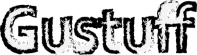
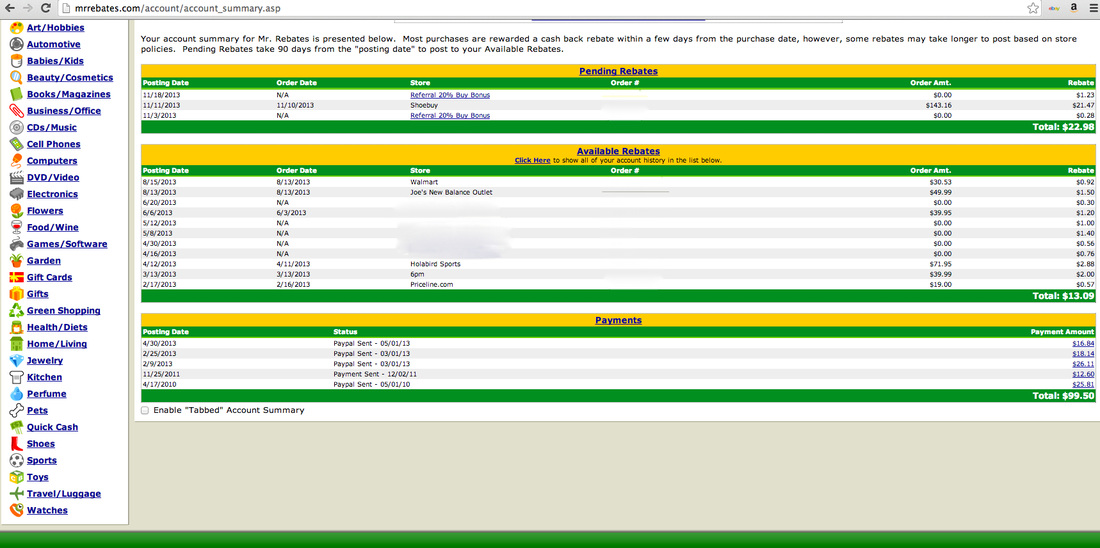
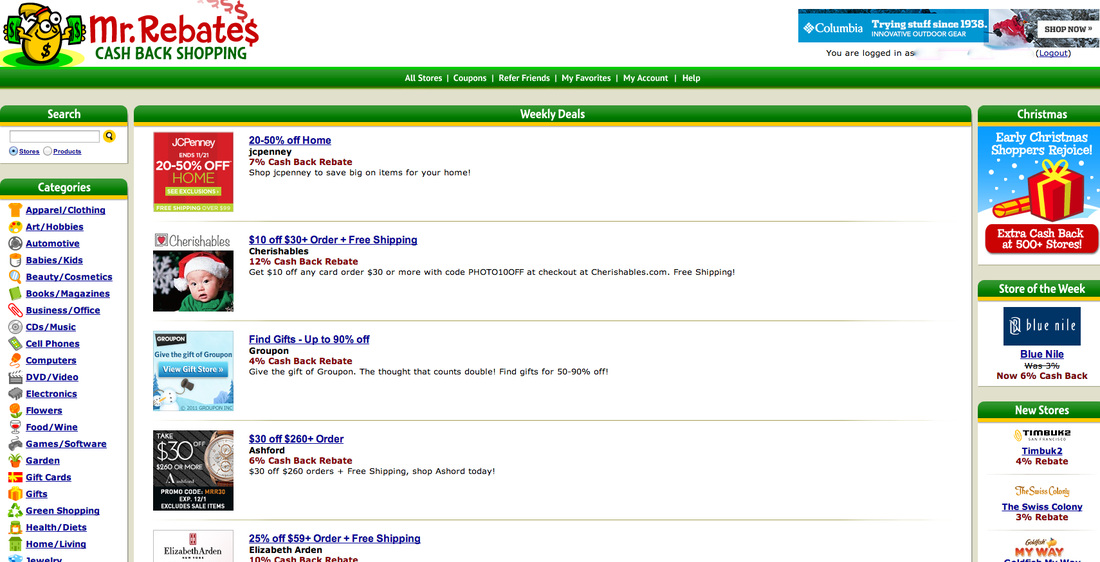




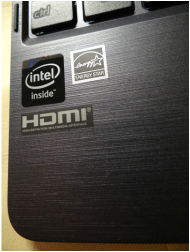
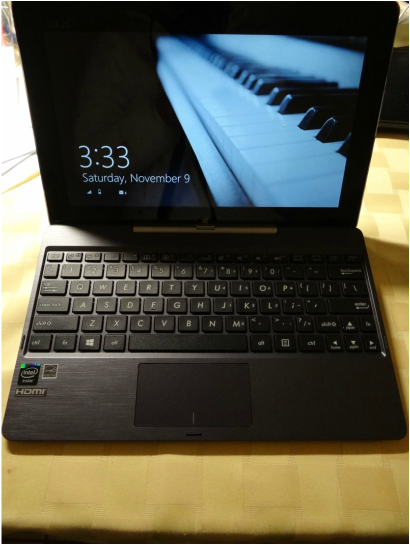

 RSS Feed
RSS Feed
